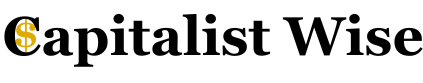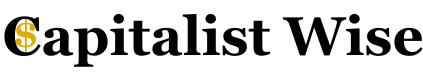How to apply for cryptocurrency tax tools? Check out the tips
Learn how to apply for cryptocurrency tax tools and simplify your crypto tax reporting. Check out essential tips to choose.
Learn how to apply for cryptocurrency tax tools

As cryptocurrency adoption grows, so does the need for proper tax reporting. In many countries, crypto transactions are considered taxable events, and failing to report them correctly can lead to fines or legal issues. This is where crypto tax tools come in, they help users track trades, calculate gains and losses, and generate tax reports in compliance with local regulations.
If you’re investing or trading in digital assets and want to stay on the right side of the law, here’s a practical guide on how to apply for and use crypto tax tools effectively.
What Are Crypto Tax Tools
Crypto tax tools are software platforms developed specifically to help manage the tax side of cryptocurrency activity.
They allow you to connect wallets and exchange accounts, record movements such as buys, sells, transfers, and receipts, and generate detailed reports ready for annual tax filing.
More advanced tools also support DeFi operations, staking, NFTs, mining, and airdrops.
These platforms are especially useful because they centralize data that’s often scattered across multiple wallets and exchanges, making tax calculation more accurate and less time-consuming.
Understanding Your Needs
Before choosing a tool, it’s important to assess your profile as a crypto user. If you only perform a few transactions per year, a free version might be enough.
On the other hand, if you’re an active trader using multiple exchanges or involved in more complex operations like farming, NFTs, or smart contracts, it’s better to go for a more robust platform with advanced features.
Another crucial factor is whether the tool supports tax rules in your country. Some platforms are focused on specific markets, like the U.S. or U.K., while others offer support for Brazilian users and other regions.
Choosing the Right Platform
Once you’ve defined your profile, it’s time to research which tool best meets your needs. There are several options available, such as Koinly, CoinLedger, TokenTax, CoinTracking, ZenLedger, and Accointing.
Each has its own advantages, whether it’s ease of use, integration with exchanges, extra features, or localized tax support.
A good strategy is to take advantage of free versions or trial periods offered by these platforms. This lets you test the interface, explore the reports available, and confirm whether it fits your needs before committing to a paid plan.
Creating Your Account and Connecting Wallets
After selecting your platform, the first step is to create an account on the official website. Once logged in, you’ll access the integrations area and start importing your data.
Most tools allow you to connect exchanges via API keys, which automatically sync transaction data. You can also upload CSV files manually or enter data by hand.
Additionally, many platforms allow you to input public wallet addresses (like those from Bitcoin or Ethereum) to read blockchain data directly. This ensures that even off-exchange transactions are included in your tax calculations.
Importing Your Transactions
It’s crucial to ensure that all your transactions are recorded in the tool. This includes buys, sells, swaps, internal transfers, staking rewards, mining income, airdrops, and NFT activity. The more complete your import, the more accurate your final tax reports will be.
Most tools will automatically detect and classify common types of activity, but it’s common for some transactions to require manual adjustment, especially if you’ve used decentralized exchanges or dealt with lesser-known tokens.
Reviewing and Adjusting Data
Once all your transactions have been imported, it’s time to review the data. This step is key to avoiding errors that could impact your tax filing.
Double-check your balances, make sure transactions are correctly categorized, and watch for discrepancies in dates or values.
Good platforms provide alerts or flag issues that need review, like missing cost basis or unidentified transactions. You may need to manually assign the source or type of certain entries.
Generating Tax Reports
After reviewing your data, the platform will allow you to generate your tax reports. These may include capital gains reports, income summaries from staking or mining, and year-end overviews of your holdings.
Depending on your country, the reports may already be formatted to match official forms.
In the United States, for example, tools often generate pre-filled IRS forms like 8949 and Schedule D. In Brazil, some platforms support data exports compatible with Receita Federal’s systems or DARF payment forms.
Final Tips
To make your life easier, try to keep your transactions organized throughout the year. Update your tax tool regularly, especially after major movements, so you don’t have to rush during tax season.
If possible, choose a platform that offers customer support in your language, so you can get help when needed.