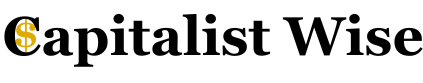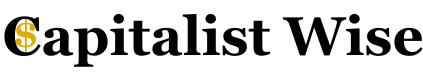How to use the mint app for financial organization?
Learn how to use the Mint app to organize your finances in a simple, practical and stress-free way. Check out the details!
Understand how to use the mint application

Let’s be honest, managing money isn’t exactly a hobby most of us wake up excited about. Whether you’re living paycheck to paycheck or trying to save up for something big (hello, dream vacation or down payment), keeping track of your finances can feel overwhelming.
That’s where Mint comes in. If you’ve ever wished someone would just swoop in and organize your messy money life, Mint might just be the digital sidekick you didn’t know you needed.
In this post, I’m breaking down how to actually use the Mint app without it feeling like one more thing on your to-do list. Whether you’re a budgeting newbie or just want to finally know where the heck your money goes every month, stick with me. We’re keeping it real, easy, and totally judgment-free.
First Things First: What’s Mint All About?
So, if you’re new to this, Mint is a free budgeting app created by Intuit, the same folks behind TurboTax and QuickBooks.
It pulls together all your bank accounts, credit cards, loans, and bills into one clean dashboard. That means you don’t have to hop between five different apps just to figure out if you can afford that fancy coffee this week.
Once you link your accounts (don’t worry, it’s secure), Mint automatically tracks your transactions and categorizes them.
Yep, even that $8 burrito from yesterday will pop up under “Food & Dining.” It’s kinda like having a personal assistant who isn’t judging your fast food habit.
Setting It Up Without Stressing Out
Let’s be real, setting up any kind of financial app sounds like a hassle. But with Mint, it’s surprisingly painless.
The app walks you through linking your bank accounts and credit cards, and once you’re in, you’ll start seeing your balances and transactions in real-time.
You’ll want to spend a few minutes tweaking your categories (because yes, Mint will occasionally think your Netflix subscription is “Utilities”), and setting up your monthly budget.
Don’t overthink it, just start with what you think you spend, and adjust later. The goal isn’t to be perfect, it’s just to get a clearer picture.
Budgets Without the Boring Part
The word “budget” might make you groan, but Mint actually makes it feel doable. The app suggests budget amounts based on your spending history, and you can customize them to fit your lifestyle.
Hate cooking and eat out five times a week? No judgment, just adjust your food budget accordingly. Want to cut back on subscriptions you forgot you had? Mint will show you exactly what you’re paying for every month.
The best part? Mint will alert you when you’re getting close to or going over your budget. It’s like a little money coach in your pocket reminding you, “Hey, maybe skip that extra Uber ride this week.”
Track Your Spending Without Staring at Spreadsheets
One of the reasons people fall off the budgeting wagon is because tracking spending manually is, well, awful. But with Mint, everything happens in the background.
You swipe your card, and boom, it shows up in the app with a category attached. Over time, you’ll start to see patterns. Like how your “coffee runs” might be totaling $100 a month (no shame, we’ve all been there).
This kind of visual spending breakdown is so helpful, especially if you’re trying to figure out where to make small changes. It’s one thing to know you’re spending a lot. It’s another to see it laid out in a chart that’s hard to ignore.
Final Thoughts
At the end of the day, financial organization isn’t about being perfect or cutting out all your fun spending.
It’s about being aware of where your money’s going and making sure it’s working for you, not the other way around. Mint helps you do exactly that.
So download the app, link your accounts, and just start poking around. Don’t stress about getting it all right from day one.
Over time, you’ll get more comfortable, and you might even start to enjoy checking in on your budget. (Okay, maybe “enjoy” is a stretch, but you’ll definitely feel more confident.) Your future self with a healthy savings account and way less stress, will thank you.