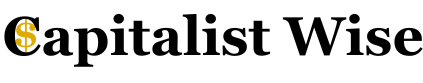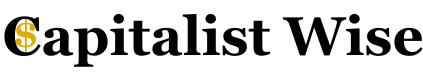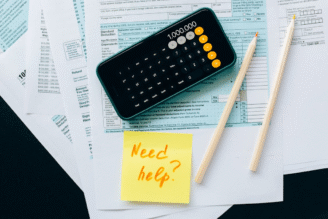How to Apply for Student Loan Repayment Plans Explained? Step by Step
Learn how to apply for student loan repayment plans with this step-by-step guide, including tips to choose the best option.
Understand how to apply for student loan repayment plans explained

Student loans can be overwhelming, especially when you start paying them back. Fortunately, there are several repayment plans available in the US that can make managing your debt easier and more affordable. Understanding the basics is key to avoiding any red tape.
Whether you’re struggling to make your monthly payments or simply want a plan that works better for your income, this guide will explain exactly how to apply for student loan repayment plans, step by step.
Understanding Repayment Plans
Before beginning the application process, it’s important to understand what repayment plans are. In short, they determine how much you pay each month and for how long.
For federal student loans, several options are available. The standard plan splits the loan into fixed payments over 10 years.
The graduated plan starts with lower payments that increase every two years. There’s also the extended plan, which allows repayment over up to 25 years and offers lower monthly payments.
Find Out What Kind of Loan You Have
The first practical step is to determine whether you have a federal or private loan. Income-driven repayment plans and most flexible options are only available for federal loans.
To check this, visit studentaid.gov, log in with your FSA ID, and look under the “My Aid” section to view all your federal loans. If you have private loans, you’ll need to contact your loan provider directly.
Private lenders follow their own rules and often do not offer income-based repayment options.
Assess Your Financial Situation
Once you know your loan type, take an honest look at your current financial situation. Ask yourself if you can afford the standard plan payments or if you need something more manageable.
If the monthly payments seem too high compared to your income, an IDR plan could be a better option. These plans not only lower your payments but may also lead to loan forgiveness after a certain period, which can be a huge relief over the long term.
Compare Available Plans
After assessing your finances, it’s time to compare the repayment plans. Studentaid.gov offers a helpful tool called the Loan Simulator.
This tool allows you to run scenarios for different repayment options, showing how much you’d pay each month, how long it would take to repay the loan, and whether forgiveness applies. The simulator helps you make an informed decision about which plan is most suitable for you.
Contact Your Loan Servicer
Once you’ve chosen a repayment plan, the next step is to contact your loan servicer. This is the company that manages your loan on behalf of the government.
You can find their contact information through your studentaid.gov account. Many loan servicers let you apply for a new repayment plan directly through their website, while others may require phone, mail, or app communication.
Ask for guidance, confirm that your loan is eligible for your chosen plan, and get started with the application process.
Complete and Submit Your Application
If you’re applying for an income-driven plan, you’ll need to fill out the official application at studentaid.gov/idr. During the process, you can either select a specific plan or allow the system to place you on the plan with the lowest monthly payment.
You’ll be asked to provide documentation, such as your latest federal tax return or recent pay stubs. Information about your family size and marital status is also required. Submitting the application online is typically the fastest and easiest method.
Wait for Approval and Continue Making Payments
After submitting your application, your loan servicer will review your documents. They may ask for additional information.
While you wait for a decision, keep making your current payments unless your servicer tells you otherwise. Once approved, your new repayment plan will take effect, and your new monthly payment amount will be available in your loan account dashboard.
Recertify Your Plan Every Year
If you’re on an income-driven repayment plan, you must recertify your income and family size every year. This is known as annual recertification.
Failing to do so could cause your monthly payment to revert to a much higher amount under the standard plan.
Recertification is done through the same platform at studentaid.gov, and your loan servicer will usually send reminders before the deadline.
Final Tips
Maintaining communication with your loan servicer is key. If you’re having trouble making payments even after changing plans, ask about deferment or forbearance options, which can temporarily pause or reduce your payments.
Avoid defaulting on your loan, which happens if you don’t make a payment for 270 days. Default can severely impact your credit score and make you ineligible for flexible repayment plans.
With proper planning and timely action, it’s possible to find a repayment strategy that fits your budget and long term goals.